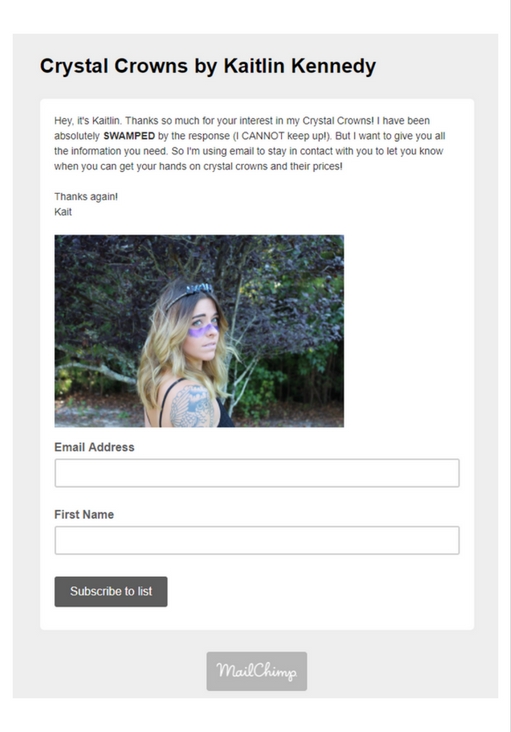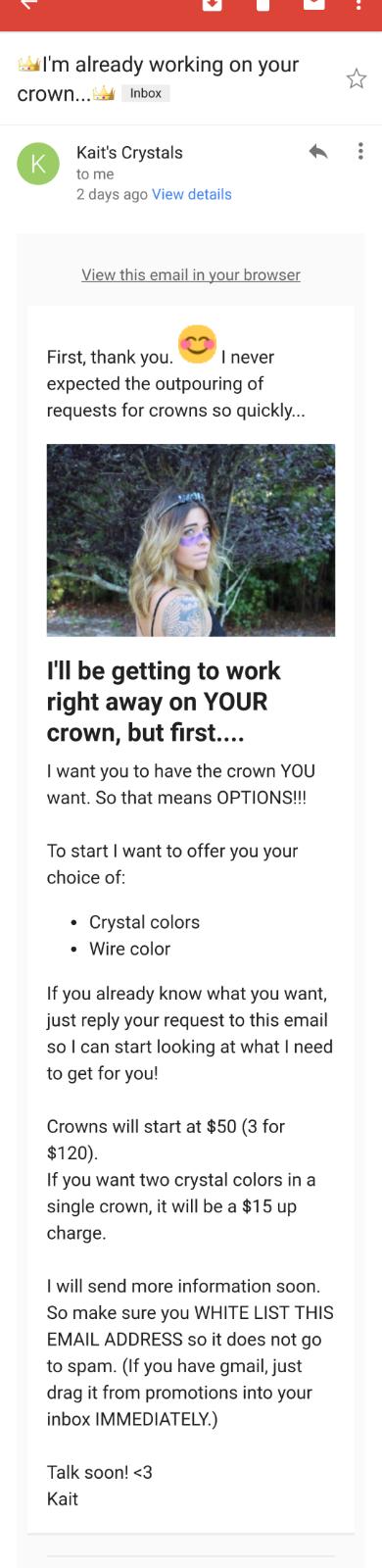I’m going to tell you the story of how I built an email list without a website, for free, using a couple Facebook posts. Well, me and my girlfriend, Kait. In 24 hours we collected 73 hot leads (and the list continued to grow after that) that we could market to without spending a dime. No Leadpages, Thrive leads, Clickfunnels, etc…
Here’s what you can use to build an email list without a website:
- A Facebook Account (Free)
- A Mailchimp Account (Free)
- A Product To Market (Varies from Free [information products] to $1 kabillion American dollars [time traveling helicopters])
That’s it. Let’s begin.
How to Build an Email List On Facebook
My girlfriend Kait is a hair stylist (not a marketing genius, this is important). While attending a class out of town, she saw these neat hair pins with crystals in them. They made great accents to vivid hair colors. She asked where they came from and when she returned home she found the site that sold them.
Right before she bought the pins, she paused and thought, “I could make these.” So she did. But instead of pins, she created pretty crowns with crystals. She asked me to take a few pictures so she could show them to her Facebook hair groups. I said sure.
She posted the pictures to two Facebook hair pages with a message asking other stylists if they thought people might be interested in buying them. Here is what she posted:

My girlfriend is a stylist, not an internet marketer. Yet intuitively she knows to look for a market right away. Many “marketers” totally overlook this step.
I was sitting at my laptop not very far away when she asked, “Do you hear that?” It was the sound of Facebook notifications popping off one after another. “They must like them,” I said.
An hour went by. “Kyle, it’s still going. What do I do?”
“Lemme see.”
She was right. She was getting likes and comments as fast as she could respond to them.
“I WANT!”
“SO CUTE!”
“HOW MUCH FOR 3?”
“OMGGGGGGGG”
My response: “Oh shit.”
At this point she doesn’t have an online store. She is without a website. She doesn’t even have a price in mind! She just has the Facebook posts and I have a hunch we have stumbled onto a starving audience.
Starting An Email List From Nothing
Traditional email marketing strategy goes like this: “Ad/blog post -> opt-in page -> email list”
So let’s treat our Facebook posts as free ads. Now we needed an opt-in page.
I told Kait to not move a muscle, then opened my Mailchimp account and created a new list (Mailchimp account home page -> Lists -> Create Lists) and whipped up a generic signup form.
NOTE: You don’t need a website to create a Mailchimp account. You can use social media pages. Here is an article on how to set up a Mailchimp account
if you don’t have a website. Here is the sign-up form I created…
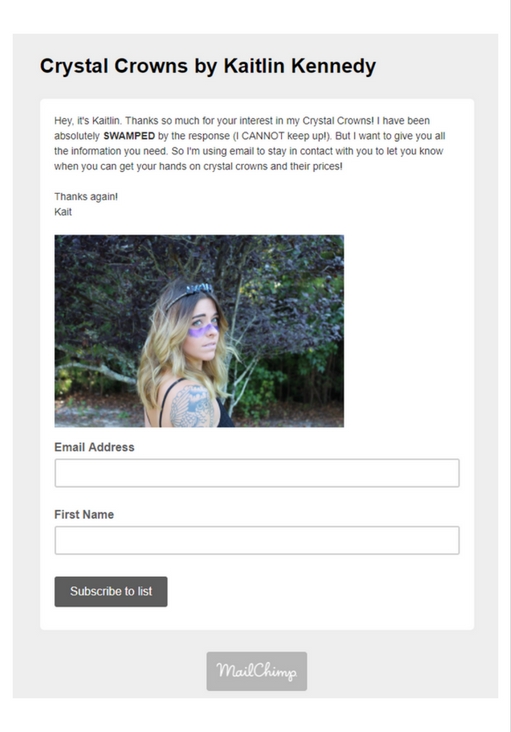
I included the same picture as the Facebook post. This is important to build familiarity and keep consistency from one step to the next. It lets people know they are still in the right place.
I created this form as quickly as possible and sent Kait the URL link. Using a general Mailchimp form like this, we had an “opt-in page” without spending a dime on Leadpages, Thrive leads, Clickfunnels, etc…
All Kait had to do was tell everyone who commented on Facebook that she was being swamped by the response and had to create a list to keep up with everybody. The signup form reinforced that message. If anyone wanted information, they had to sign up.
TIP: I made sure to include the same picture as the Facebook post to build familiarity and remind the reader they were in the right place.
How to Build a Signup Form On Mailchimp (Free Opt-In Page Without A Website)
- Select the list you want to create a form for
- Click Signup forms underneath list name
- Select General Forms
- Customize
- Copy “Signup form URL” and share it
NOTE: Whenever someone signs up on this form they have the option to “continue to website” at completion. Because I didn’t have anywhere to send the traffic, I simply put the signup form URL in the box. Once you sign up it just loops you right back to the signup page.
Presto. My girlfriend was collecting emails, not understanding how powerful that was at all.
These people were signing up to get information about how to buy the product, making them very hot leads.
Now that we had their emails, we had to make sure they didn’t forget us in ten minutes. We needed to create an automated welcome email.
How to Create an Automated Welcome Email in 5 Minutes
We were in motion, but there were still things to do. Our next step was to set expectations for people who signed up.
As soon as Kait posted the signup form URL in a Facebook comment, we collected our first email. It was 8pm on the dot.
We didn’t have anything in place to welcome those people. We needed something in their inbox besides a confirm link.
I created a quick email to automatically deliver once someone signed up. This automation feature is FREE on Mailchimp.
Creating An Automated Welcome Message On Mailchimp:
- On Mailchimp Account Home page, click Campaigns
- Create Campaign
- Create an Email
- Welcome New Subscribers
- Name it and Select List
- Create the email and make sure the trigger is set to “immediately” after someone subscribes to the list.
Here is what the welcome email I created looked like:
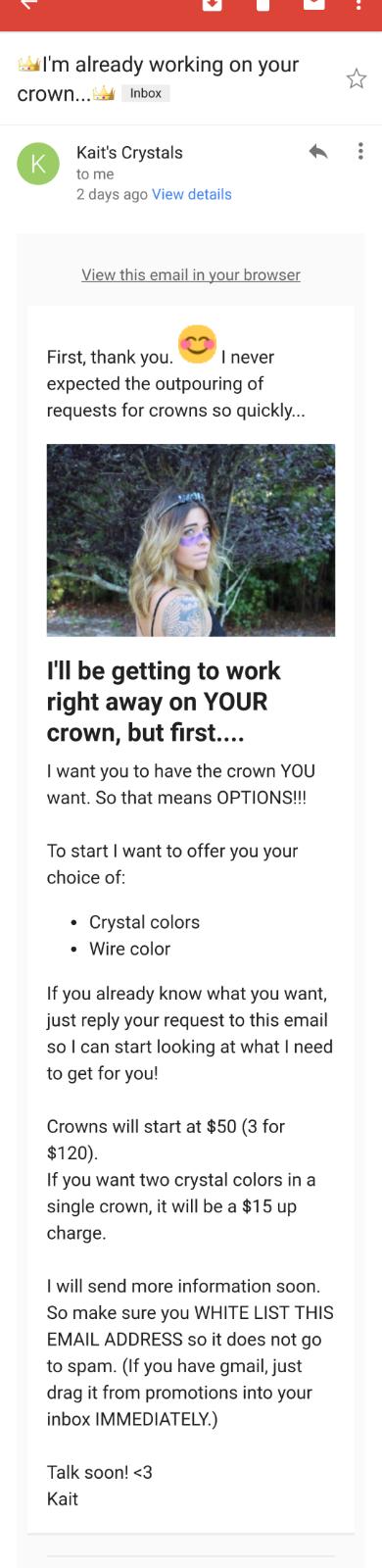
For the welcome email I wanted to make the reader curious and set expectations for what was coming next
When I drafted the welcome email the plan for selling the Crystal Crowns…well, it didn’t exist.
We picked a price and offered options. We teased “options” in this email but then realized we didn’t HAVE other options to offer, so this email was replaced with just two crown options the next morning.
The reason I mention this “pivot” in our offer is because what was most important was NOT getting it “perfect.” Or even having a real plan in place.
What was most important was SPEED. Responses like “I MUST HAVE ONE! <3” are emotional, and even if the person wasn’t ready to buy right then, we wanted to capitalize on that emotion to get their sign up. I’ll explain why that was so important in a minute (put a pin in that)…
By midnight we had 27 hot email leads without a website and had spent zero dollars.
Selling Products Via Email, Without a Website, for Free
We had no website and no way to create an ecommerce store. I wasn’t forking up the cash and time for a website and ecommerce integration without knowing people were actually, REALLY, going to pay cash monies for Crystal Crowns.
But we had no way to collect cash and we weren’t going to start working on requests unless people paid for it.
So without a website to host a sales page, what were our options?
I chose Paypal because I knew I could create a “Buy Now” button for crown option 1 and a “Buy Now” button for crown option 2.
You don’t want customers to take a lot of steps to get what they want. Without a button, they’d have to write us what they wanted, we’d have to send an invoice, they’d have to pay it. WAY TOO MUCH WORK.
A Buy Now button would give readers an easy button to click to get exactly what they wanted and notify us of the order and take payment seamlessly.
A Paypal Email Marketing Hiccup
Why create two Buy Now buttons? Why not create an Add to Cart with options? Well, you don’t actually want to use the Paypal buttons. Trying to set up a Paypal button in your email is going to lead to trouble and heartache.
Instead, you can create a Buy Now button for each option and grab the URL link. You can then hyperlink text straight from your email to your Paypal payment page.
NOTE: There is no URL link for Add to Cart buttons. You have to embed HTML code. Just don’t do it if you don’t have to.
How to Create a Paypal Buy Now Button
I’m not sure if you need a business account for Paypal buttons but I have a business account and this is how I did it.
- Profile (top menu)
- Profile and Settings
- My Selling Tools (on left sidebar)
- Paypal buttons (Update)
- Create new button
- Select “Buy Now”
- Enter Info
The Vital, Crazy, Crucial Importance of an Email List
By the next morning we had collected about 70 emails of people wanting information to buy crowns.The admins of the Facebook hair groups had removed Kait’s posts.
Kait has been in those groups forever and double checked the rules before she posted her pictures. She was within appropriate boundaries. I guess the posts just got a little out of control and the admins made a judgment call.
Remember I told you to put a pin in how important collecting emails was? Well let’s revisit that now.
Email Lists Are Efficient, Organized, Unobtrusive, and Persistent
After the admins deleted her posts, Kait would have had no way to keep up with all the people who commented on her posts unless she individually messaged all of them directly, and then somehow kept track of all the people who responded with interest in purchasing.
This is both inefficient and intrusive. For instance, any time Kait used messenger for anything, all the names would get jumbled up when a person jumped to the top and it’s just a pain in the ass. I don’t think I need to say more.
With an email list, the reader OPTED IN. They chose to receive more information. Also, the list can very easily be spoken to all at once.
Finally, we can schedule times in advance to speak to the list, offer the product to them daily, and if they are tired of hearing from us, they can unsubscribe.
Email Lists Give You Control
Three days after Kait’s posts, we had someone order a crown. She followed up with an email that she needed to change her Paypal address because it was out of date. The customer went on to say she TRIED to message Kait on Facebook but COULDN’T FIND HER PROFILE OR POST ANYWHERE.
I’ve been having an anxiety attack all morning bc I searched for you on the hair page (which I wasn’t sure which one I saw you one lol)
-Crystal Crown customer who would’ve been lost without Email Marketing
That’s right, this customer WANTED to buy, and had it not been for our email list to keep in touch with her, she would have been lost forever.
With an email list YOU KEEP CONTROL. If Kait had left the control with her Facebook posts and the lord admins, she woulda been screwed.
Also, for all the other people who were interested and couldn’t buy right then and there, we wouldn’t have been able to keep in touch, emailing them every day.
Isn’t Emailing Every Day Too Much?
Sometimes yes, but in general, no. Not if you do email marketing right. A wise man told me: “If the money is in the list, the wealth is in the follow up.”
I’m handling the email marketing for Kait (obviously) and we are emailing daily, pitching daily, and will continue to do so.
HOWEVER…
We are not sending “Buy now, buy now, buy now, buy now” emails. That’s a great way to get marked spam and unsubscribed.
Instead, we are sending emails that are engaging and entertaining. We also have plans to go more in depth providing information about the benefits of the different types of crystals we are going to sell.
Email marketing specialist Ben Settle (he might not have come up with it, but he was the first person I heard it from) calls this style of emailing “infotainment.”
I just hyperlink some text at the bottom of the emails to our Paypal order pages and wait for the folks on the list to order when they are ready.
I loved todays email btw! just read that one.
-Crystal Crowns email subscriber
When your customers look forward to your daily emails for their informational and entertainment value, they don’t mind if you drop a short one or two sentence pitch at the bottom.
As a matter of fact, I’m about to do it right now. I’m going to pitch you on my email marketing services.
…You are getting pitched right now. Do you really mind all that much?
I just gave you 2000 words worth of free infotainment. If you are bothered by me offering email marketing services, I probably won’t think much of you as a person anyway.
But if you think your business could benefit from my crafty, dexterous, adept, super clever and brilliant email strategies, let’s talk.